(first posted at image.sc)
Adding Stream support to ImgLib2
The recently released imglib2-6.3.0 adds support for Java Streams.
Access Img pixels as a Stream
The first addition is that every IterableRealInterval<T> (and sub-classes like IterableInterval, Img, …) can now provide (sequential or parallel) streams over its elements.
public interface IterableRealInterval<T> extends RealInterval, Iterable<T> {
...
Stream<T> stream();
Stream<T> parallelStream();
}This is entirely equivalent to java.util.Collection
public interface Collection<T> extends Iterable<T> {
...
Stream<T> stream();
Stream<T> parallelStream();
}and allows to operate on pixel values.
Encounter order of the streams is always compatible with cursor(). That is, Views.flatIterable(img).stream() yields elements in flat iteration order.
Streams can be used, for example, to set all pixels of an Img to some value:
static <T extends Type<T>> void fill(Img<T> img, T value) {
img.stream().forEach(t->t.set(value));
}to compute the sum of all values in an Img:
static double sum(Img<DoubleType> img) {
return img.stream()
.mapToDouble(DoubleType::get)
.sum();
}or to find the maximum value in an Img:
static double max(Img<DoubleType> img) {
return img.stream()
.mapToDouble(DoubleType::get)
.max().getAsDouble();
}In particular the latter two examples, where the terminal operation is some form of reduction, allow for more convenient parallelization than the alternatives. Computing the maximum value in parallel is as simple as
static double max(Img<DoubleType> img) {
return img.parallelStream()
.mapToDouble(DoubleType::get)
.max().getAsDouble();
}Doing the same with LoopBuilder currently requires to parallelize over chunks, collect partial results into mutable holder objects, and implement the reduction of partial results into the final result.
Access Img values and positions as a Stream
A stream of only pixel values, without access to their positions is rather limiting. For example, we would often be interested in the location of the image maximum, not only the value. To achieve this, there is a new utility class net.imglib2.stream.Streams, with methods
public static <T> Stream<RealLocalizableSampler<T>> localizable(IterableRealInterval<T> interval)
public static <T> Stream<RealLocalizableSampler<T>> localizing(IterableRealInterval<T> interval)
public static <T> Stream<LocalizableSampler<T>> localizable(IterableInterval<T> interval)
public static <T> Stream<LocalizableSampler<T>> localizing(IterableInterval<T> interval)that allow to create Streams of LocalizableSampler<T> of the pixels of an IterableInterval (and analogous for IterableRealInterval). You can think of LocalizableSampler<T> as a Cursor<T> which cannot be moved, which is more or less what the default implementation does under the hood.
The localizable and localizing variants are analogous to cursor() and localizingCursor() The Stream returned by localizable computes element locations only when asked to (with potentially higher per-element cost). The Stream returned by localizing tracks element locations always (in general faster, but potentially unnecessary).
For example, to fill image pixels with position-dependent values, we would use localizing, because we require the position of each element.
static void fractal() {
Img<UnsignedByteType> img = ArrayImgs.unsignedBytes(1000, 1000);
Streams.localizing(img)
.parallel()
.forEach(s -> s.get().set(
mandelbrot(
(s.getDoublePosition(0) - 800) / 500,
(s.getDoublePosition(1) - 500) / 500)
));
BdvFunctions.show(img, "mandelbrot", Bdv.options().is2D());
}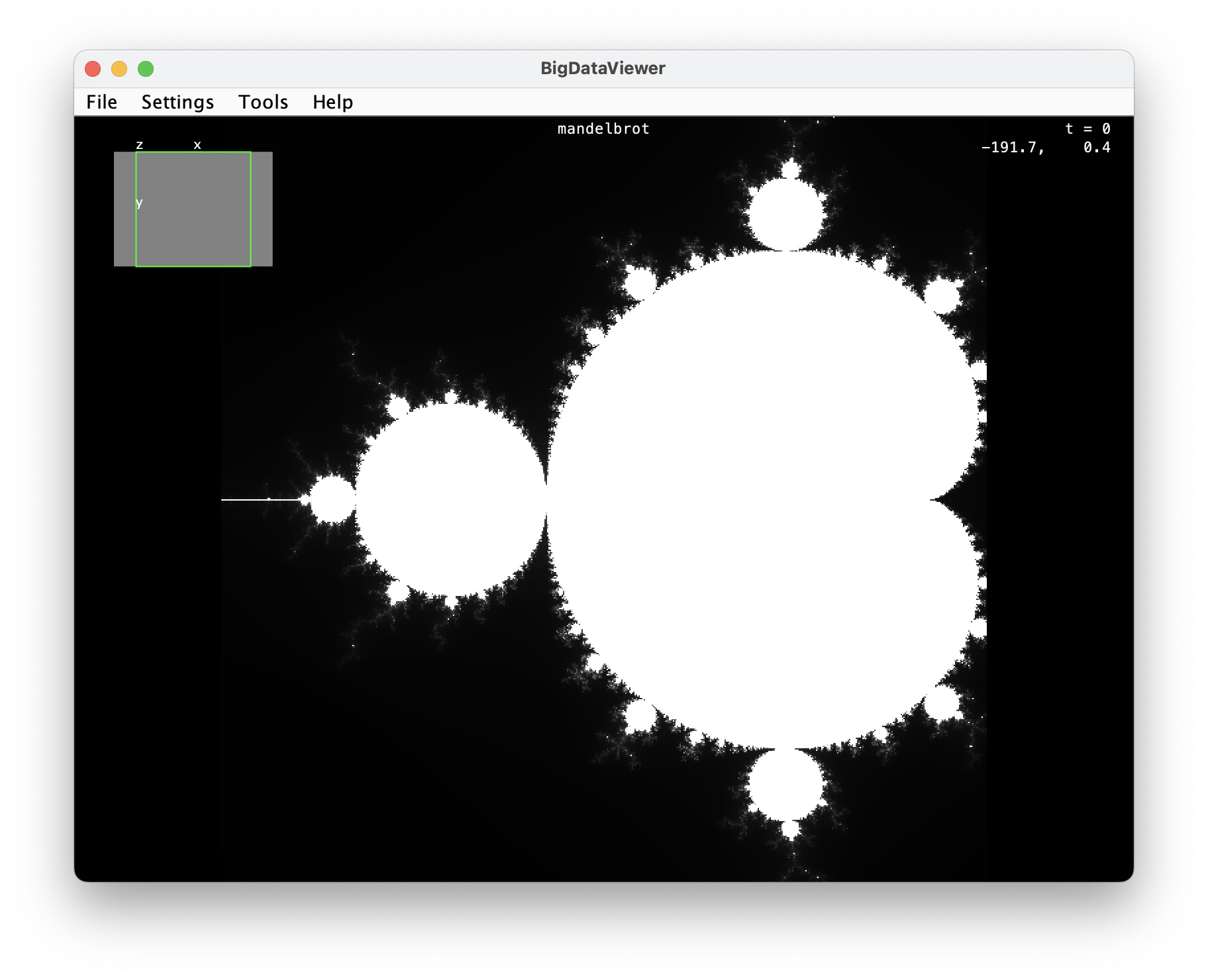
Conversely, to compute the maximum value and its location in an image, we would use localizable, because we only ask for the position of one element (the maximum).
static void printMax(Img<IntType> img) {
Optional<LocalizableSampler<IntType>> optionalMax =
Streams.localizable(img)
.parallel()
.map(LocalizableSampler::copy)
.max(Comparator.comparingInt(c -> c.get().get()));
LocalizableSampler<IntType> max = optionalMax.get();
System.out.println("max position = " + Util.printCoordinates(max));
System.out.println("max value = " + max.get().getInteger());
}(In both cases, it is fine to chose the respectively other variant with no change in behaviour, and only limited performance impact.)
Pitfalls
The T elements of the stream are proxies that are re-used, as usual in ImgLib2. Explicit copying operations must be added if stream elements are supposed to be retained (by stateful intermediate or terminal operations).
For example, to collect all DoubleType values between 0 and 1 into a list:
List< DoubleType > values = img.stream()
.filter( t -> t.get() >= 0.0 && t.get() <= 1.0 )
.map( DoubleType::copy ) // <-- this is important!
.collect( Collectors.toList() );The .map(DoubleType::copy) operation is necessary, otherwise the values list will contain many duplicates of the same (re-used proxy) DoubleType instance. The copy could also be done before the .filter(...) operation, but it’s better to do it as late as possible to avoid unnecessary creation of objects.
Likewise, the .map(LocalizableSampler::copy) in the printMax() example above is required. There is ongoing work to reduce the necessity of explicit copy operations. For example, in the printMax() example, the .max() operation of the stream could be overridden to only copy when a new maximum candidate is encountered.
Note, that already the current implementation takes care not to re-use proxies across parallel execution, so threads of a parallelStream() will not interfere.
Implementation details
- Both, pure-value streams and value-and-position streams make use of
LocalizableSpliterator<T>.LocalizableSpliterator<T>extendsSpliteratorandLocalizable, similiar toCursorextendingIteratorandLocalizable. - There are default
LocalizableSpliterator<T>(andRealLocalizableSpliterator<T>) implementations based onCursor<T>(andRealCursor<T>). Therefore, the new streams API works for everyIterableRealInterval, without the need to touch existing implementations. - Additionally, the standard
Imgclasses have customLocalizableSpliterator<T>, that leverage knowledge of underlying storage for improved performance.
Performance
It’s complicated…
One the one hand, there comes considerable performance overhead in replacing simple loops with stream operations. This has nothing to do with ImgLib2, it is just a “feature” of the underlying machinery. This can be observed for example by benchmarking looping over an int[] array:
int[] values = new int[4_000_000];
@Benchmark
public long benchmarkForLoopArray() {
long count = 0;
for (int value : values) {
if (value > 127)
++count;
}
return count;
}
@Benchmark
public long benchmarkStreamArray() {
return IntStream.of(values).filter(value -> value > 127).count();
}The result is
Benchmark Mode Cnt Score Error Units
ArrayStreamBenchmark.benchmarkForLoopArray avgt 15 2,563 ± 0,026 ms/op
ArrayStreamBenchmark.benchmarkStreamArray avgt 15 11,052 ± 0,022 ms/opThat is, the Stream version is > 4 times slower. Equivalent performance overhead often can be observed in ImgLib2, when replacing Cursor based loops with Stream operations.
On the other hand, custom Spliterator implementations sometimes benefit more than cursors from tuning to the underlying storage. (Because iteration is “internal” with the spliterator, while the cursor must return control to the caller after every visited element.) For example, consider the following benchmark method (equivalent code for other variations omitted, see github for full details):
@Benchmark
public long benchmarkStream() {
long sum = Streams.localizable(img)
.mapToLong(s -> s.get().get()
+ s.getIntPosition(0)
+ s.getIntPosition(1)
+ s.getIntPosition(2)
).sum();
return sum;
}The result looks like
Benchmark (imgType) Mode Cnt Score Error Units
LocalizableSamplerStreamBenchmark.benchmarkCursor ArrayImg avgt 15 10,097 ± 0,046 ms/op
LocalizableSamplerStreamBenchmark.benchmarkLocalizingCursor ArrayImg avgt 15 3,846 ± 0,020 ms/op
LocalizableSamplerStreamBenchmark.benchmarkLocalizingStream ArrayImg avgt 15 3,337 ± 0,027 ms/op
LocalizableSamplerStreamBenchmark.benchmarkLocalizingParallelStream ArrayImg avgt 15 0,962 ± 0,583 ms/opThat is, the performance difference between localizing and non-localizing Cursors is much more pronounced than the difference between Cursor loop and Stream. In fact, the Stream version is even faster than the localizingCursor version. On top of that, it is trivial to parallelize.
Finally, we did not investigate polymorphism effects so far. It is very much possible that this affects performance and we may have to investigate employing LoopBuilders class-copying mechanism to counter these effects.
In summary, I think one should not hesitate to use Streams where it makes sense from a readability and ease-of-use perspective. If performance is a critical concern, it is best to benchmark various approaches, because the behaviour is not easy to predict.